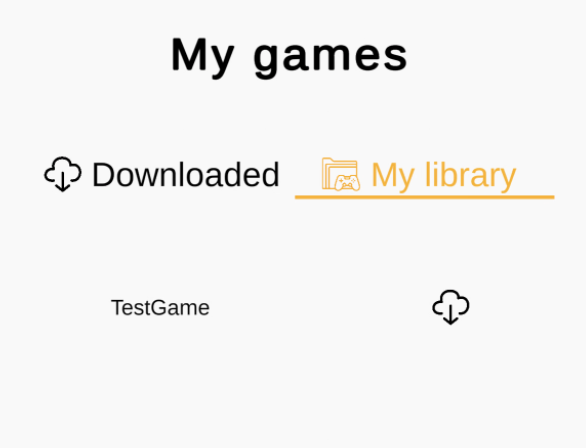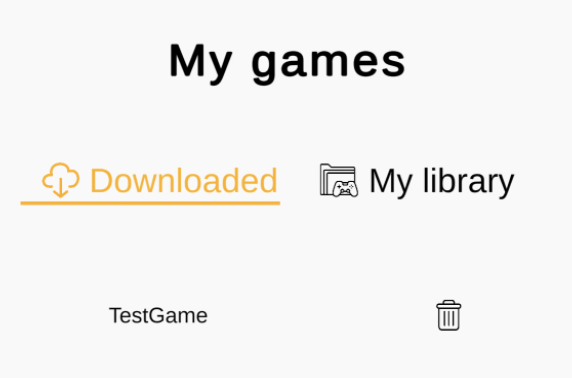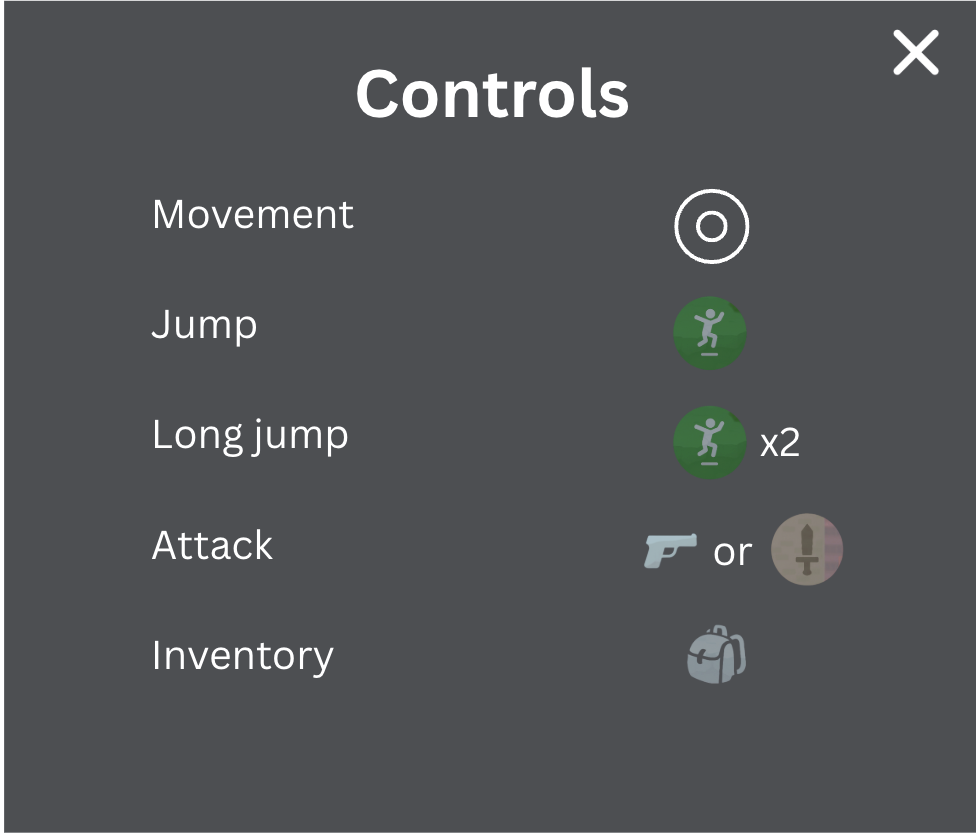FAQ
About Muksun Games
Muksun Games creates personalized video games designed to be one-of-a-kind gifts. You provide details, images, or stories, and we turn them into a fun, custom gaming experience
-
Choose a Game Theme – Pick from categories like adventure, fantasy, sports, holidays, or even custom storylines.
-
Personalize It – Share photos, names, messages, or other custom details.
-
We Build Your Game from scratch – Our team builds, customizes and packages the game.
-
Delivery – Download Muksun Games app, log in and play instantly.
Each game is fully personalized—from characters and settings to inside jokes and storylines. No two games are ever the same. That makes it a perfect present for people you love
Most personalized games are ready within 5 business days.
Larger or highly customized projects for big groups or companies may take up to 7 days.
Rush orders may be available—contact us for details.
Absolutely! Personalized games make unforgettable gifts for birthdays, anniversaries, weddings, holidays, or just for fun.
To share your game as a gift, check the box 'This game is a gift' while placing an order and fill the form. Once your game is ready, we will share it with you and them.
We offer one free round of minor revisions (e.g., fixing a name or swapping an image). Additional edits may include a small fee.
At this point, all out personalized games are single-player experiences. You can add as many as 5 characters and play for them separately
Yes! If you want something beyond our preset templates or you want a game built for a company/business, we can build a completely custom game based on your idea. Contact us for a quote.
The minimum system requirements for our game are: Windows 7 or higher / macOS 10.10 or higher, at least 4GB of RAM, and a graphics card with at least 1GB of VRAM. For the best experience, we recommend 8GB of RAM and a graphics card with 2GB of VRAM or more.
Ordering a game
Simply browse our collection, select the game type you wish to purchase, then click the "Describe and order" button.
GIve us the information: see how to fill the game form
- General about your game: game name, number of players, your device, game theme etc
- Description and some photos of game characters
Once your description is done, click 'Add to cart'. When you're ready to complete your purchase, go to your cart and click "Checkout" to enter your payment information.
We aim to process orders quickly, but if you need to make any changes, please contact us within 24 hours of placing your order. We'll do our best to accommodate your request, but we cannot guarantee changes can be made once an order is processed.
Watch the video guide on how to fill the Muksun game form
Please be ready to provide both information and photos for your personalized game.
STEP 1 — General
Game name
Pick any title you want for your game (e.g., “Alex’s Adventure”).
Device
Choose the device where you will play the game (iPhone/iPad or Android).
Customization level
-
Partial Customization → You choose a theme + main hero.
-
Full Customization → You control every detail (NPCs, enemies, collectibles, etc.).
STEP 2 — Main Hero / Heroes
Character Name
The name of the person who will be the main playable hero.
Trait / Personality
Short description of what the hero is like (funny, shy, adventurous).
Hero Image
Upload a photo of the hero. This will be transformed into pixel-art inside the game.
You can add up to 5 heroes. Choose which one will be the main character.
STEP 3 — NPCs (Friends & Side Characters)
NPC = Non-Playable Character
These are friends, family members, pets, or fictional characters who appear in the game story.
There are 2 types of NPCs you can add: a companion NPC and a Static NPC.
A companion NPC - is a friend that follows your character everywhere (you cannot play for them)
A Static NPC - will meet your hero along the way. They will not move, but an engage in a dialogue with you hero.
For each NPC provide:
-
Name
-
Relationship/Role (friend, sister, coworker, pet, etc.)
-
Personality
-
Photo
You can add multiple NPCs.
STEP 4 — Enemies
Enemies = characters your hero must avoid or defeat.
Types:
-
Regular Enemy → appears many times in the game.
-
Final Boss → a stronger or special enemy at the end.
For each enemy:
-
Enemy Name
-
Description
-
Image
STEP 5 — Collectibles
Collectibles = items your hero can pick up.
Types:
-
Regular Tokens → common items (coins, stars, rings, cookies, etc.)
-
Rare Collectible → special personal item your hero finds once per level.
You can describe it OR upload an image (for rare ones).
FINAL SETTINGS
Is this a gift?
If yes → add the recipient’s email so they receive the game link.
Confirm permissions
You must confirm that you own the images you upload.
Accept Privacy Policy and Terms
Required to submit.
Playing the game & App
To install your game, you first need to install Muksun Games app that contains your game
1.Download Muksun Games app (Beta version):
Testflight: https://testflight.apple.com/join/GbNyd9Fn
2. Log in your account
3.Go to My library, Install your game (if available) by clicking
5. When your game is finished installation process, go to Downloaded and click it to play
Currently, Muksun App app for Android has not been launched. However, you can easily install your Muksun video game directly on your Android without need for the app:
- When your game is ready, we sent you an email notifying you
- Click the game link in 'Install on android' section
- Follow your device instructions
Games are delivered digitally and can be played on PC, Mac, Android or iPhone in Muksun Games app. Instructions are included with every order.
In Muksun Games app, Once your game is intalled (how to install a game is here), go to Downloads and click Play
Choose a level you want to play
Controls:
1. Platformer
To open menu click on the Profile picture
Once you order your video game, we will send your Muksun Games credentials via email right away.

You can log in with these credentials in the Muksun Games app.
Once your video game is ready, we will notify you. After that, you will be able to find your video game in My Library section in Muksin Games app
Payment
Once your payment is processed, we will start creating your game
Payment options
- credit / debit cards
- BNPL
Because each game is uniquely made to order, we generally do not offer refunds once production begins. However, if you encounter a technical issue, we’ll work with you to fix it or provide a replacement.
Read or return policy